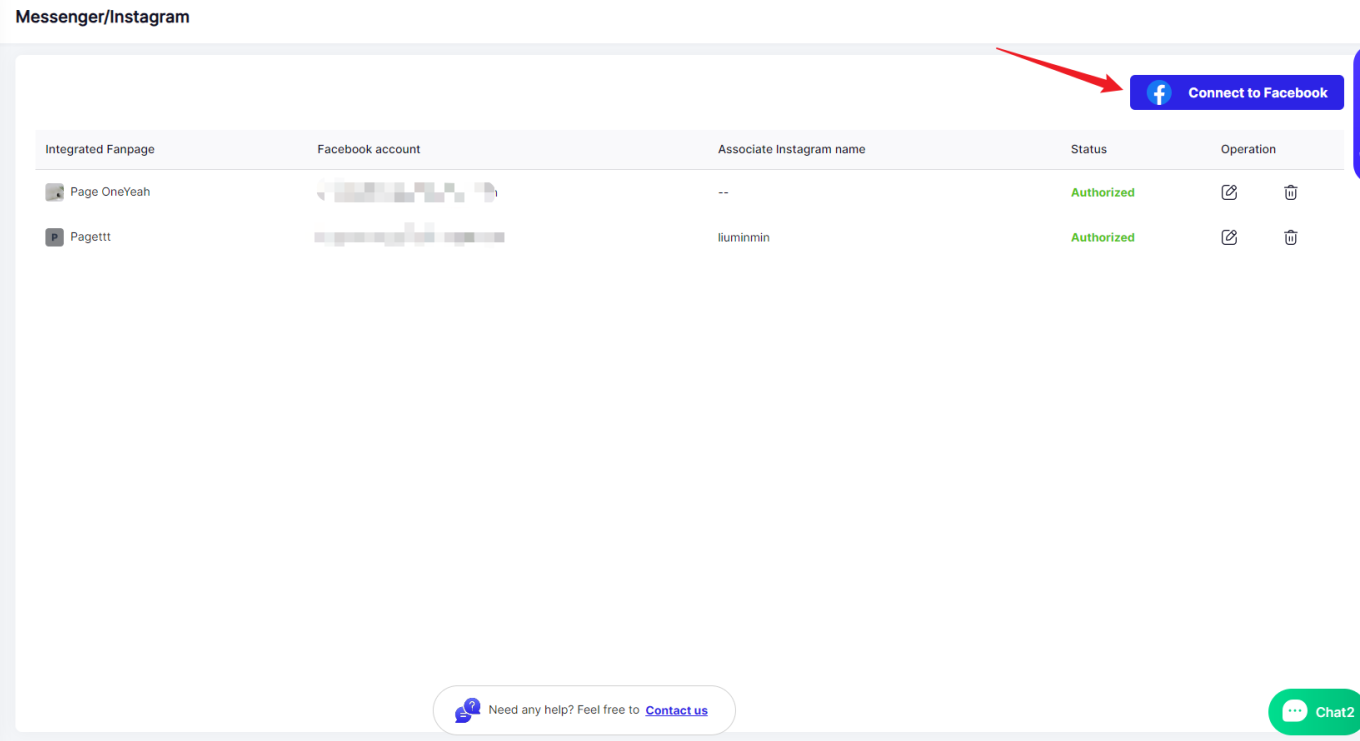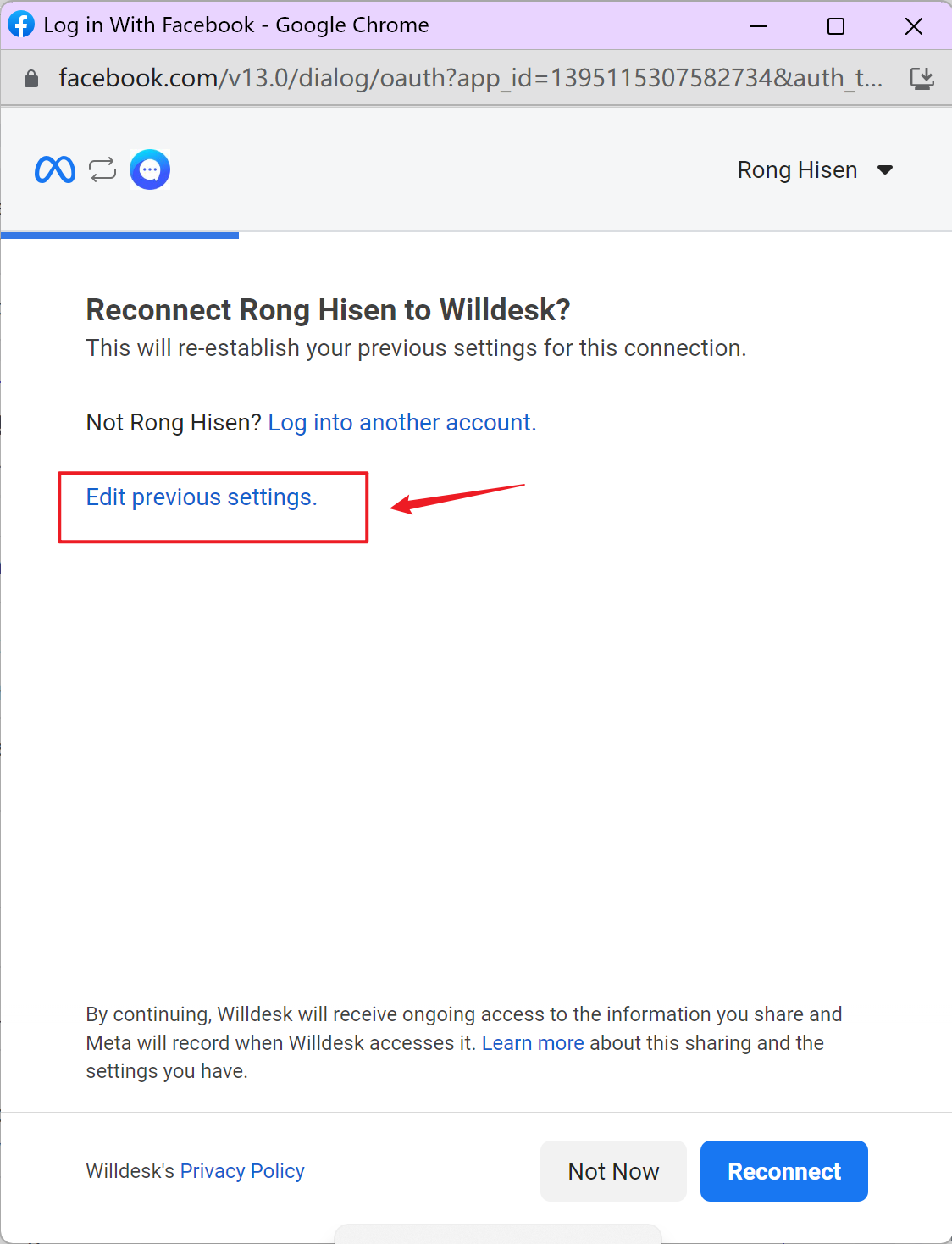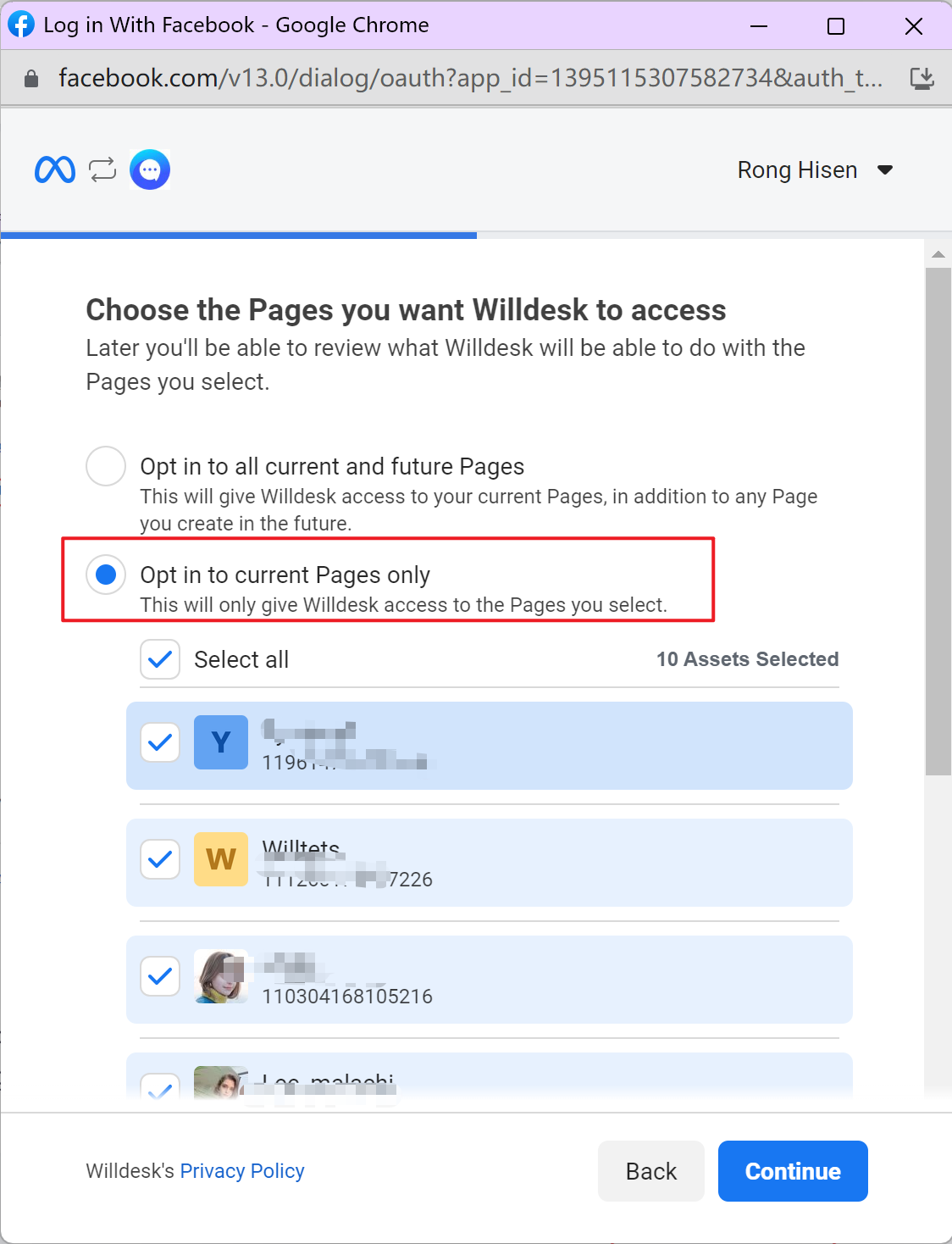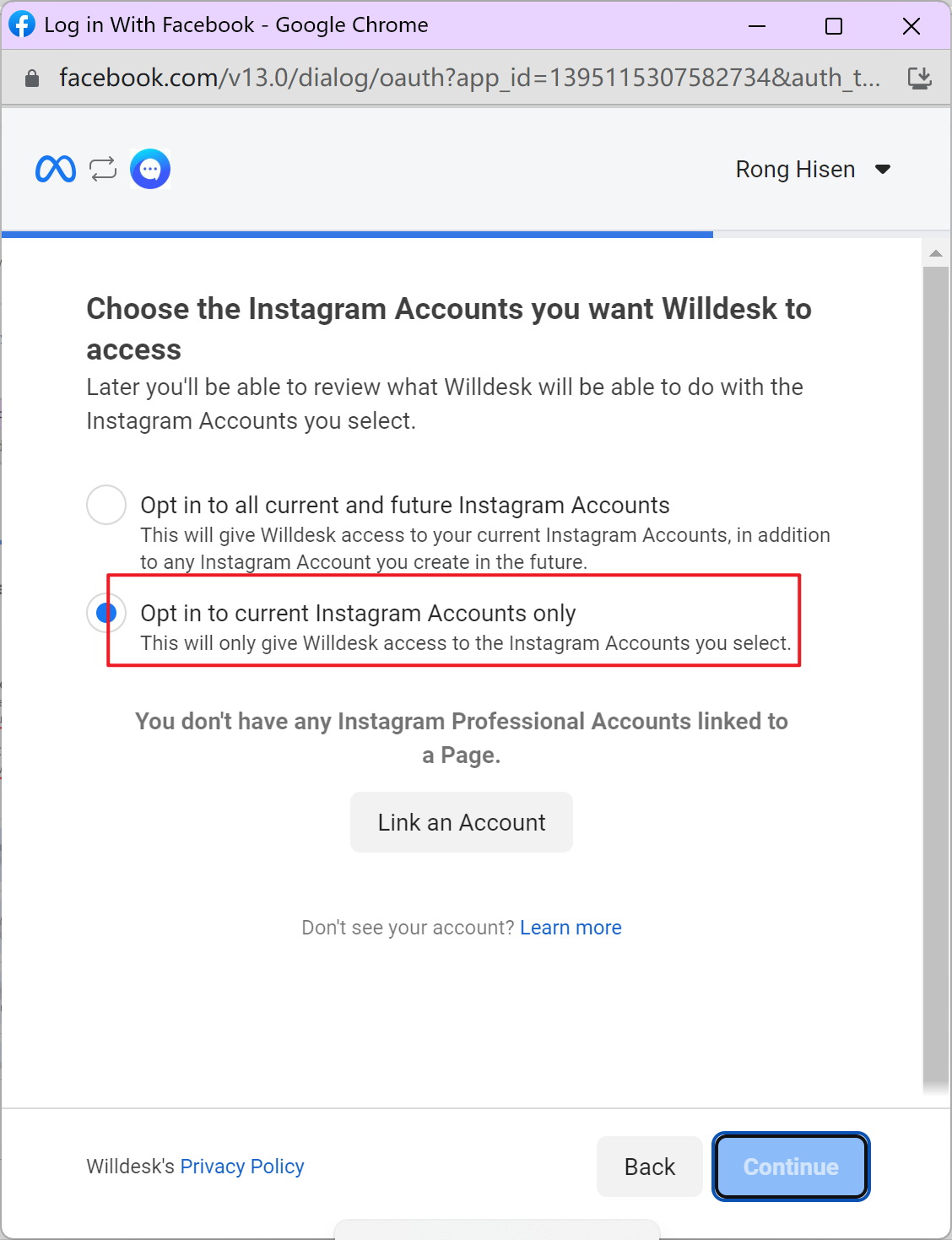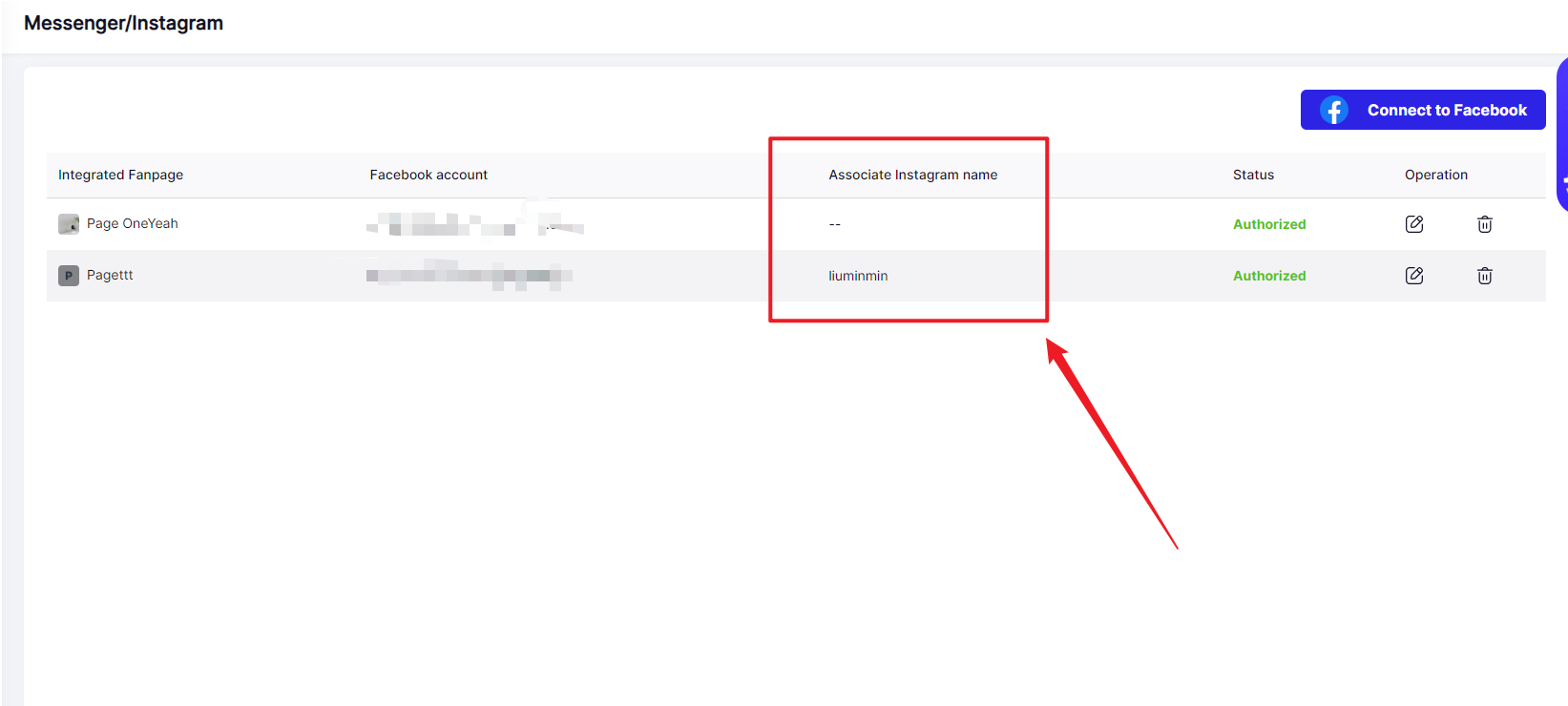llOnce you integrate Willdesk with Instagram, Willdesk can receive direct messages and messages mentioning you from Instagram! Please kindly check the following steps to connect Willdesk to Instagram:
Step 1: To connect Willdesk to Instagram, please kindly make sure your account is a professional Instagram account.
If it is a personal account, please click More ->Settings->Switch to professional account.
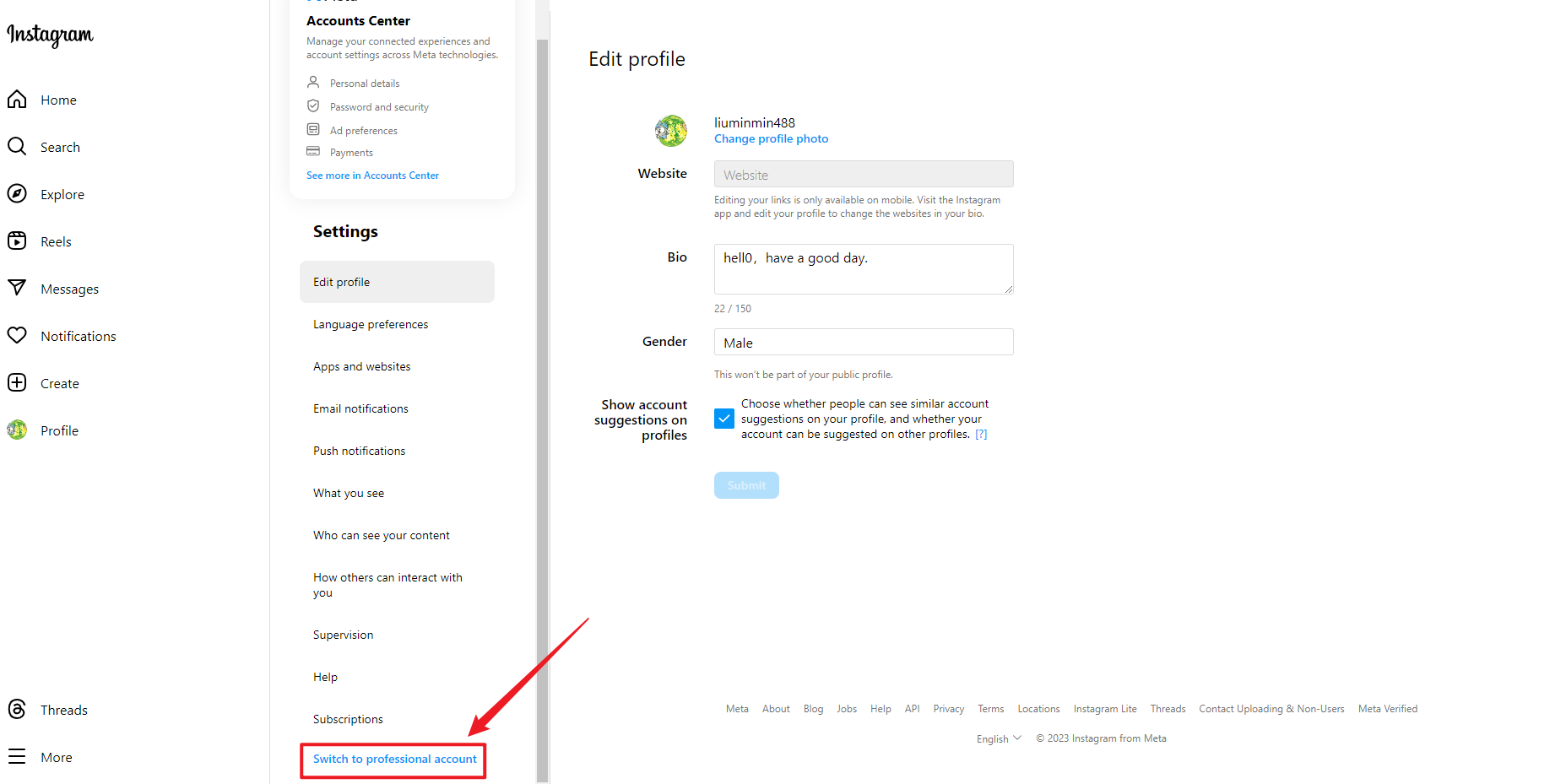
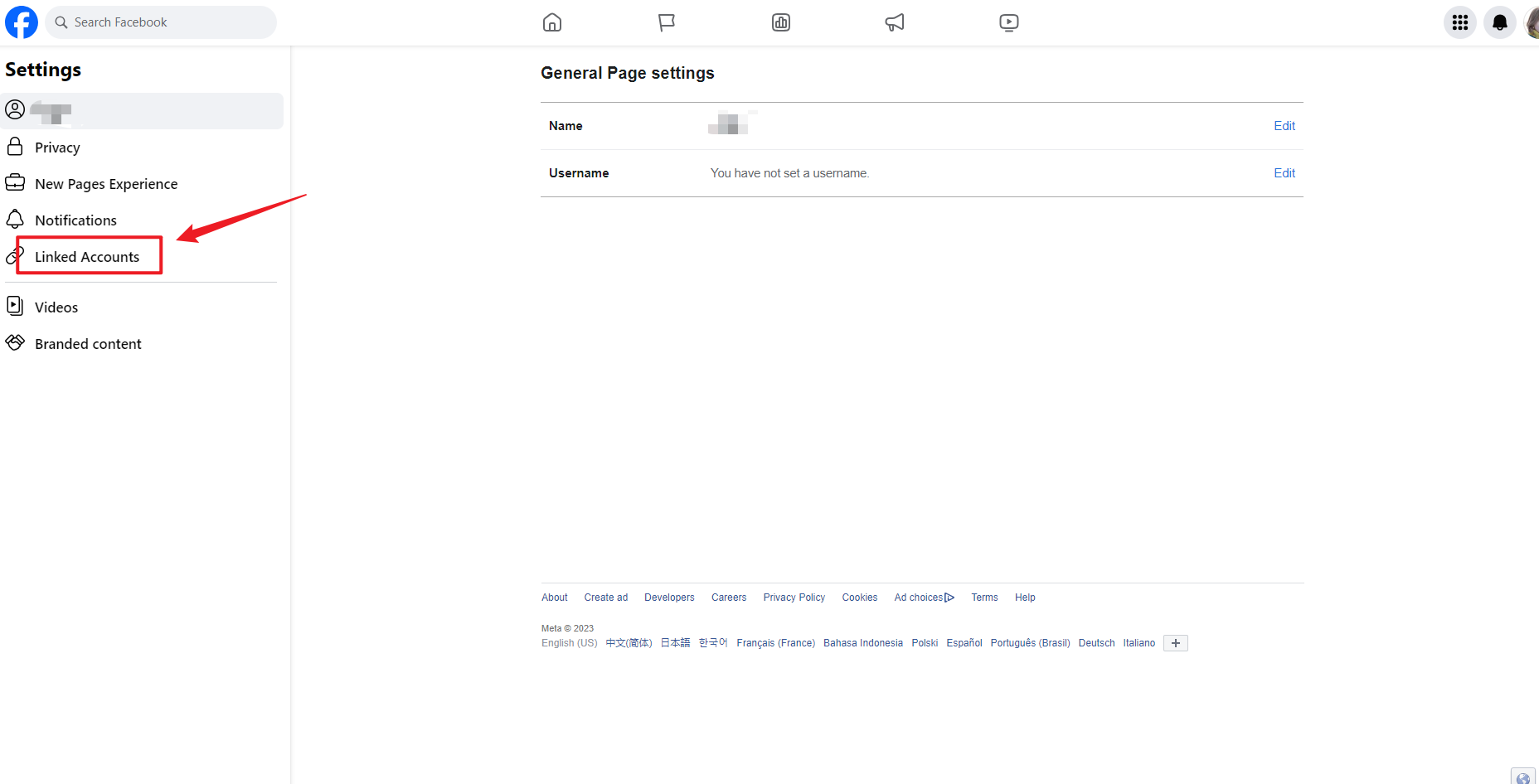
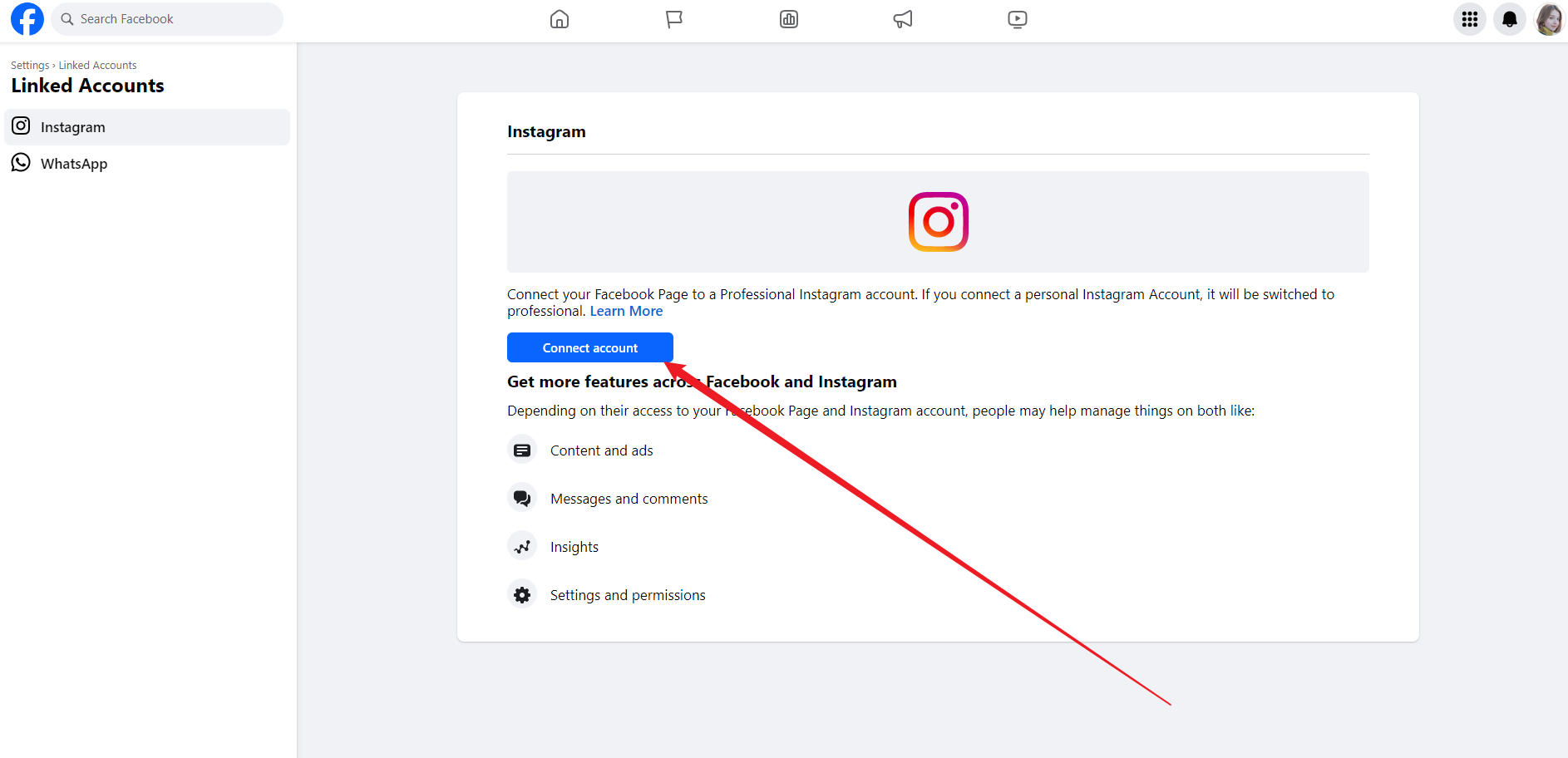
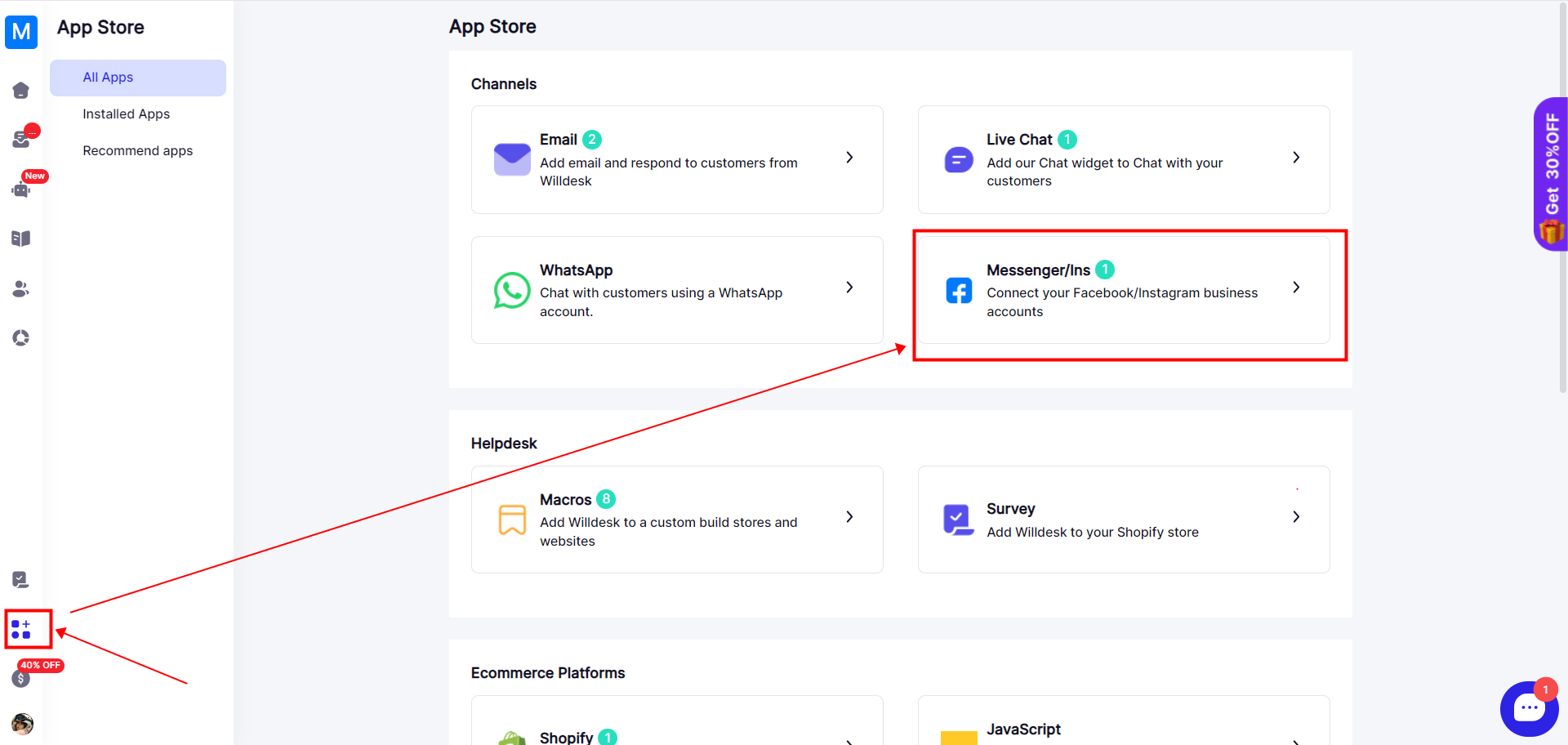
Before integrating Instagram you need to integrate the corresponding Facebook Fanpage.