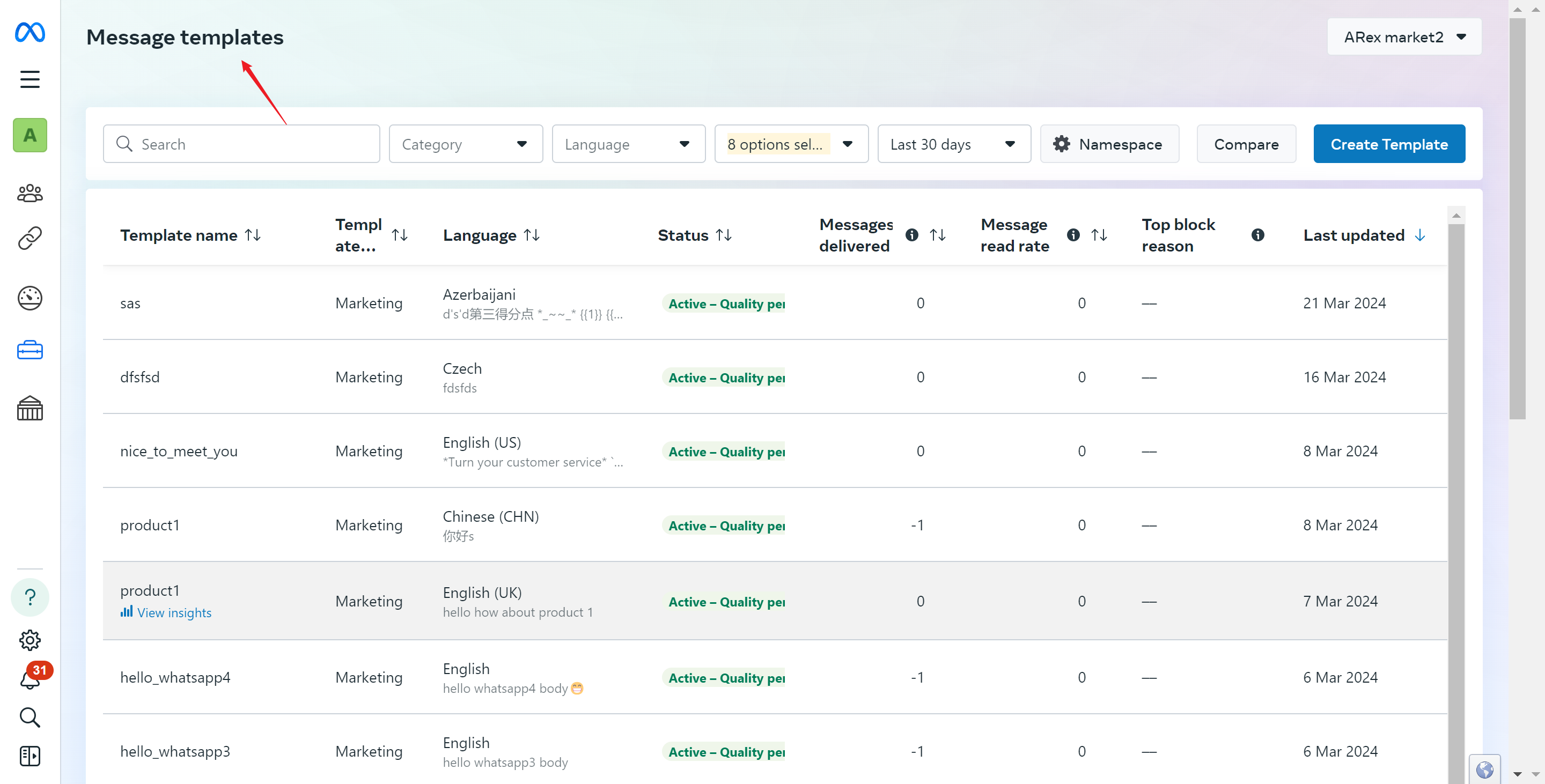WhatsApp Templates
Templates can be edited and managed under Meta WhatsApp business account, and WhatsApp template management can also be done on Willdesk. The templates under each WhatsApp business account can be shared by various WhatsApp numbers.
Template management: It is recommended to add and delete templates in Willdesk first. Templates can also be updated and managed in meta simultaneously. Willdesk's templates automatically sync to Meta's WhatsApp business account.
WhatsApp message templates are divided into three types: marketing, transaction, and verification. Among them, Willdesk does NOT support the verification type yet.
Willdesk Template Management:
Please go to App store > WhatsApp > Template, and click  to edit WhatsApp Business Template.
to edit WhatsApp Business Template.
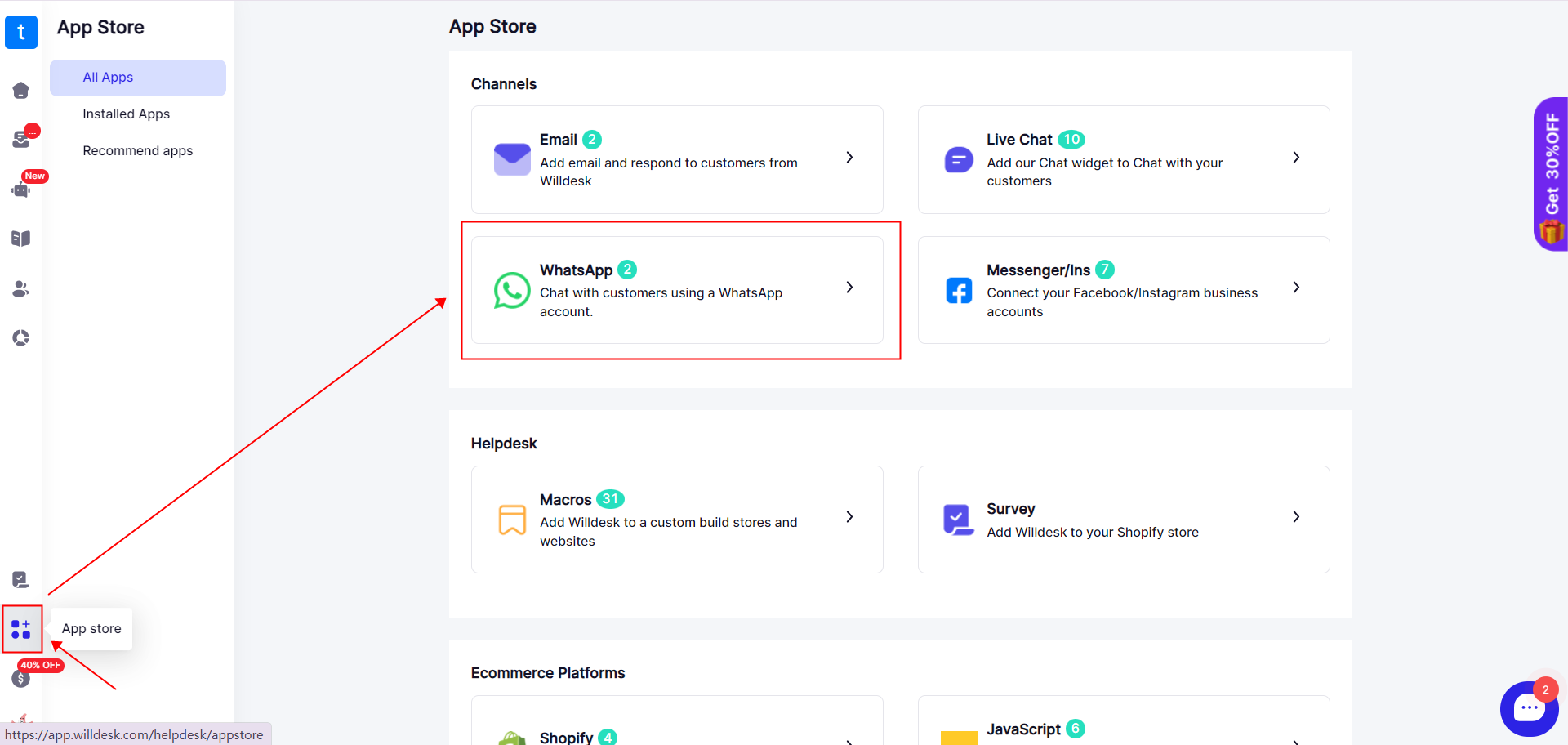
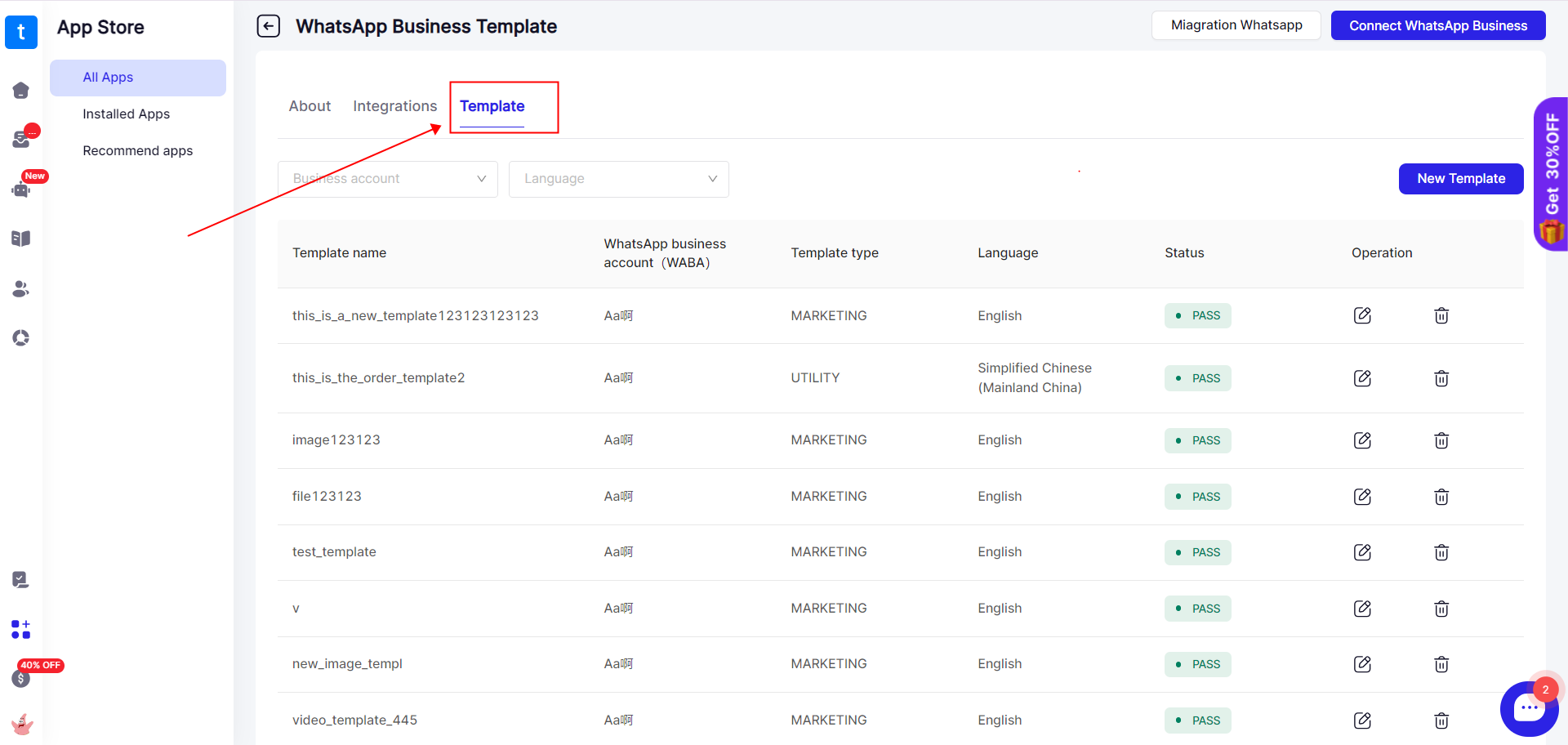
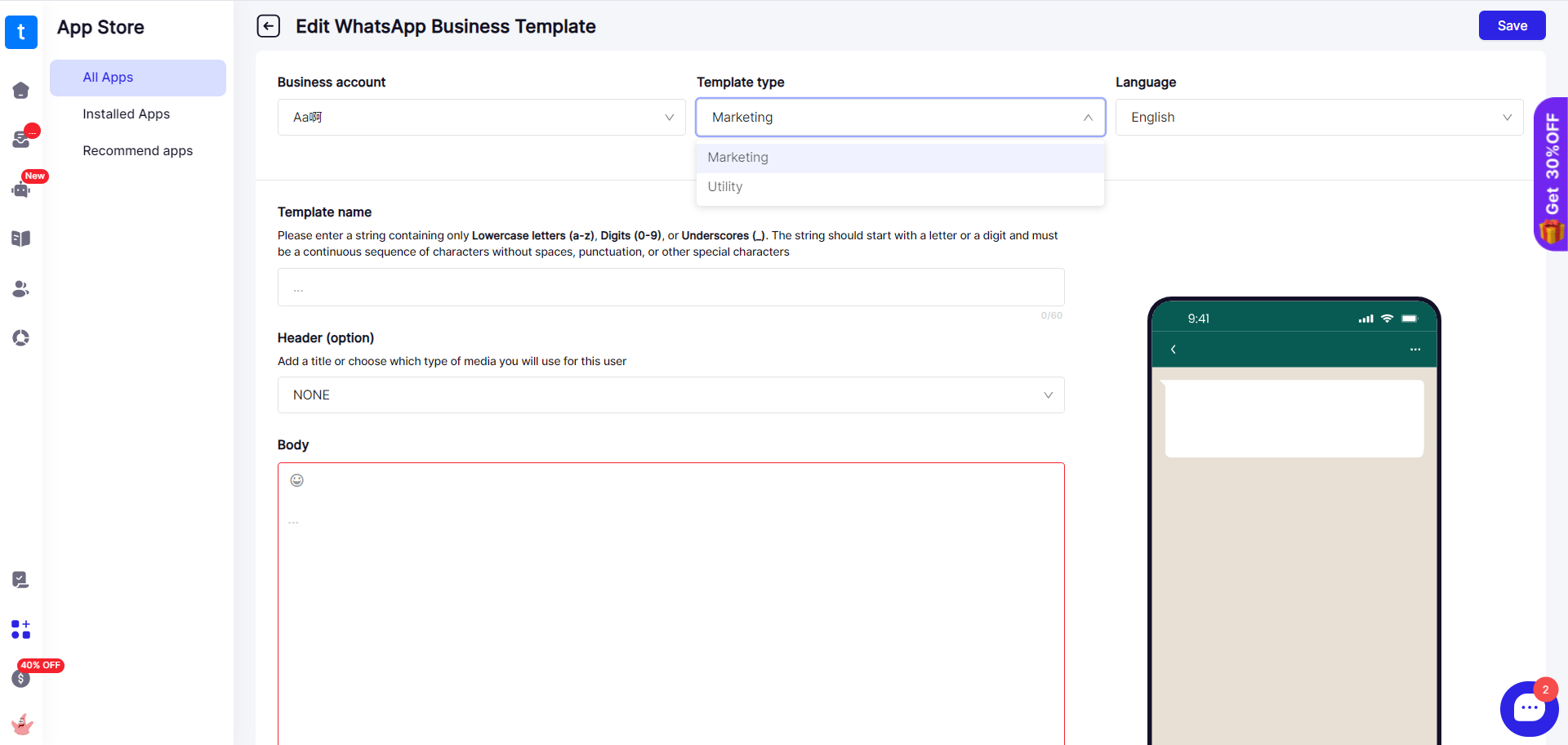
Templates can add various types of Titles, including none, text, image, video, and file.
 After creating the template, perform unified template management in the list: each template needs to be officially reviewed by Meta after creation. The template review time is [1 minute - 48 hours]. Only templates that have been reviewed can be used.
After creating the template, perform unified template management in the list: each template needs to be officially reviewed by Meta after creation. The template review time is [1 minute - 48 hours]. Only templates that have been reviewed can be used.

Meta WhatsApp business account - Entrance location:
Please log in to your Facebook account > go to Meta Business Suite > click Settings > Click WhatsApp account, and click WhatsApp business account to enter the management page.
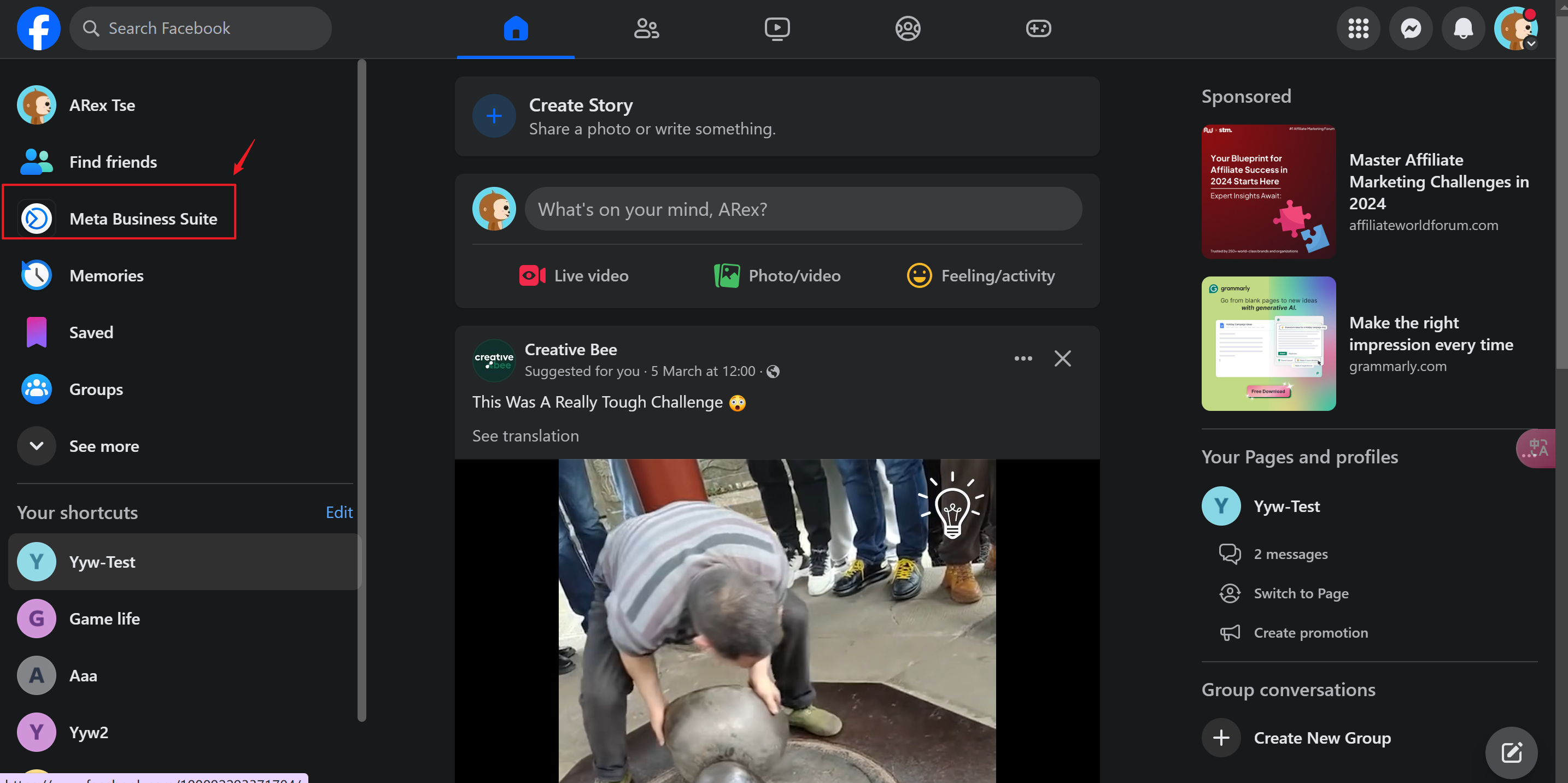

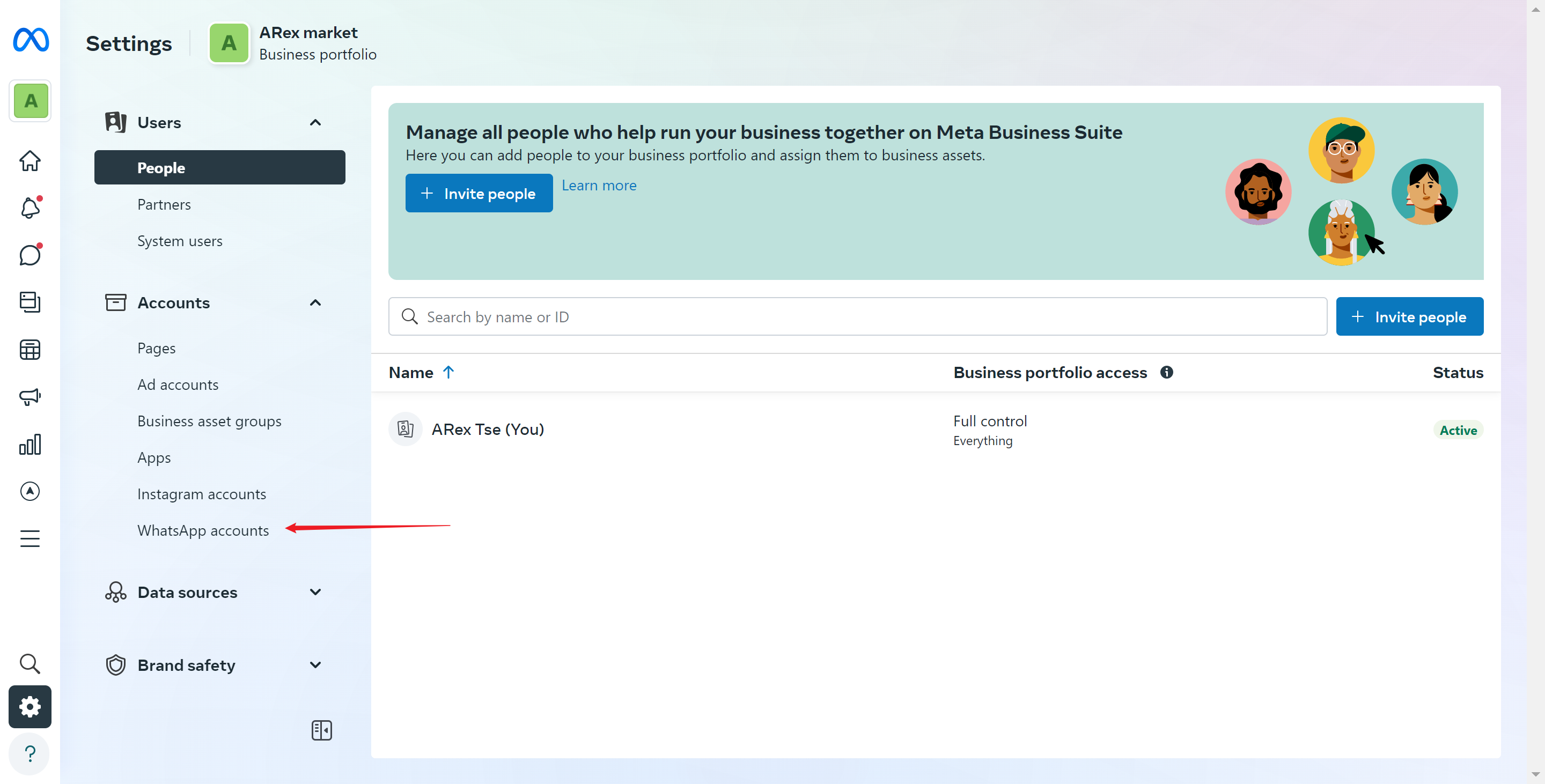
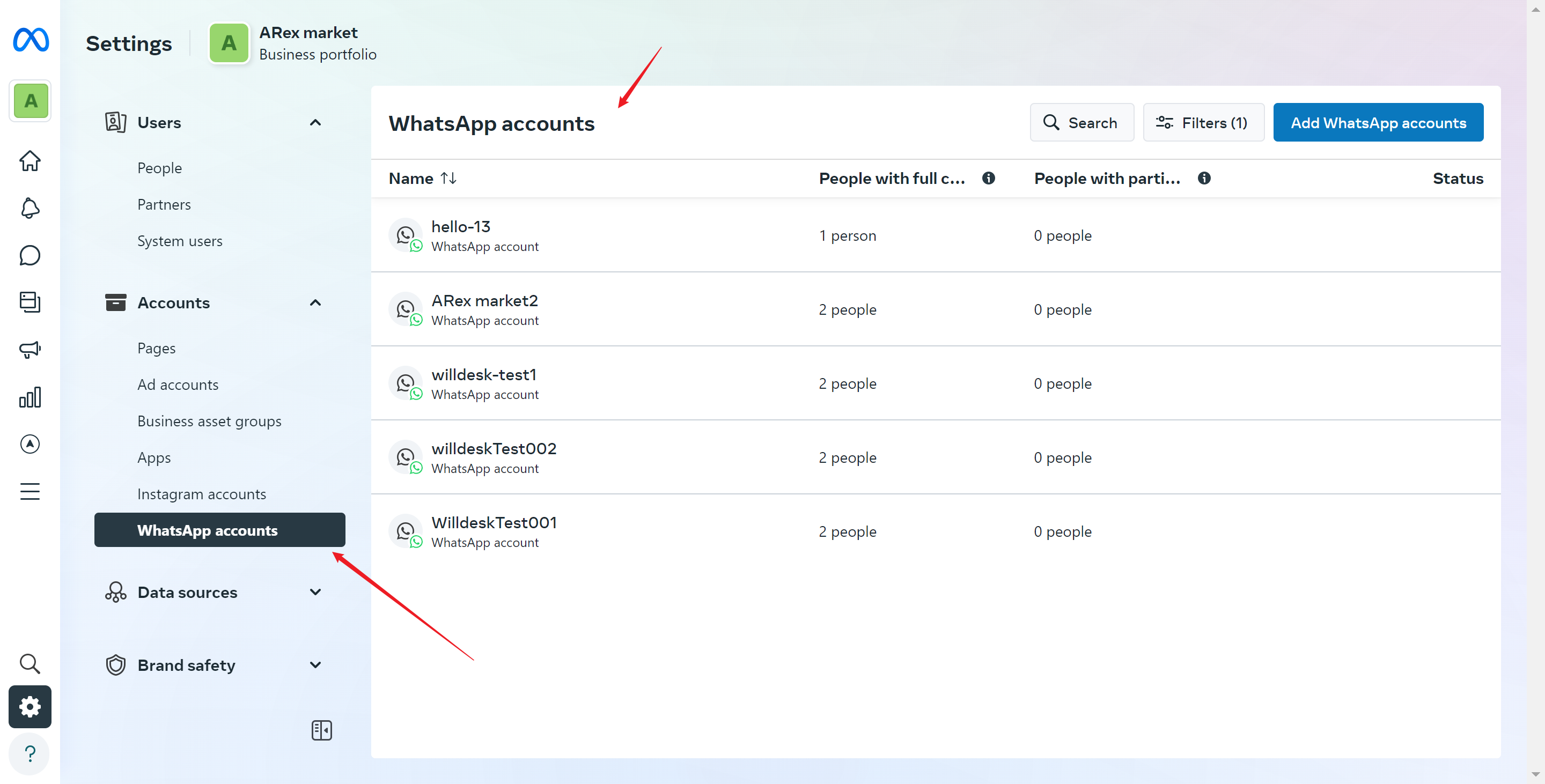
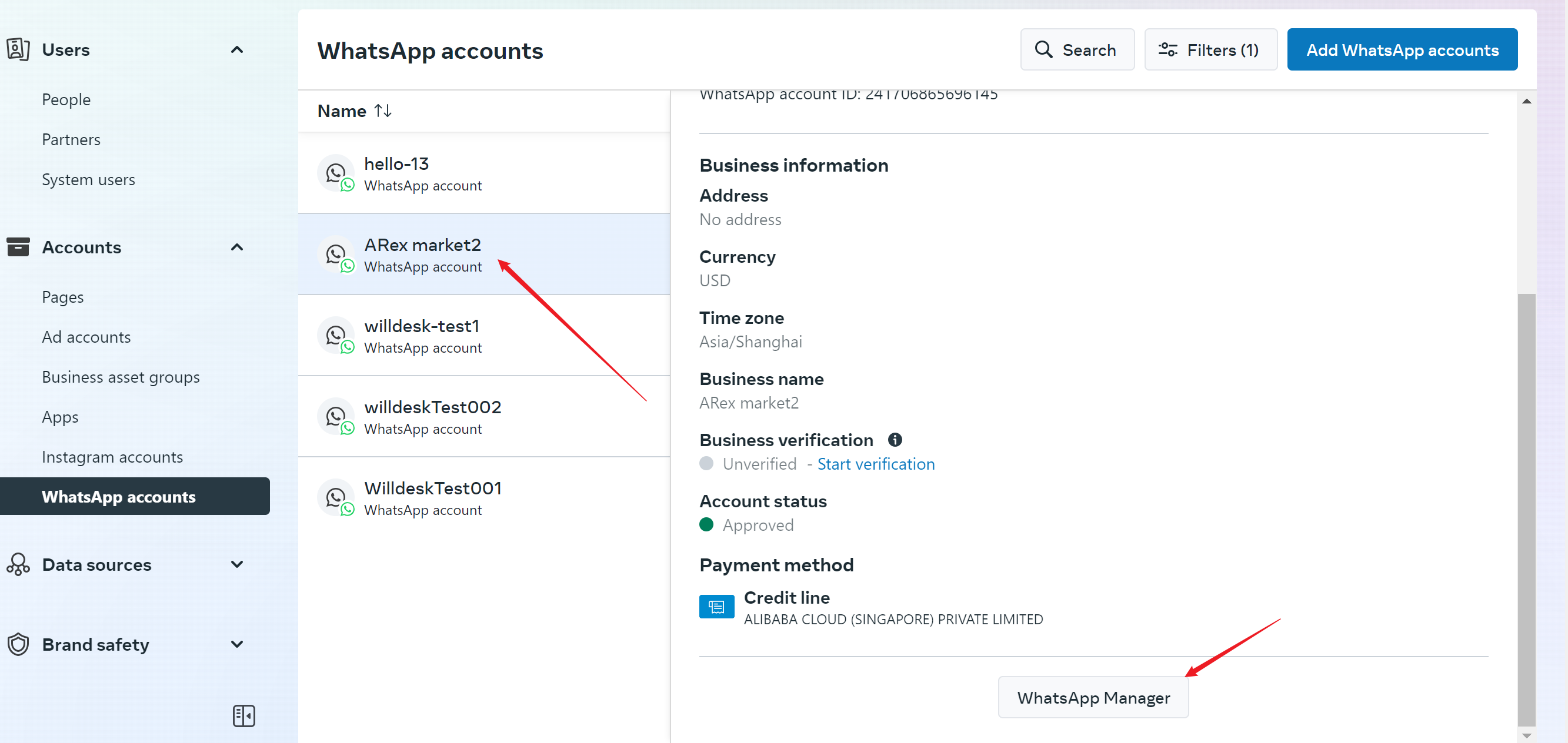
The management page can edit and update templates:
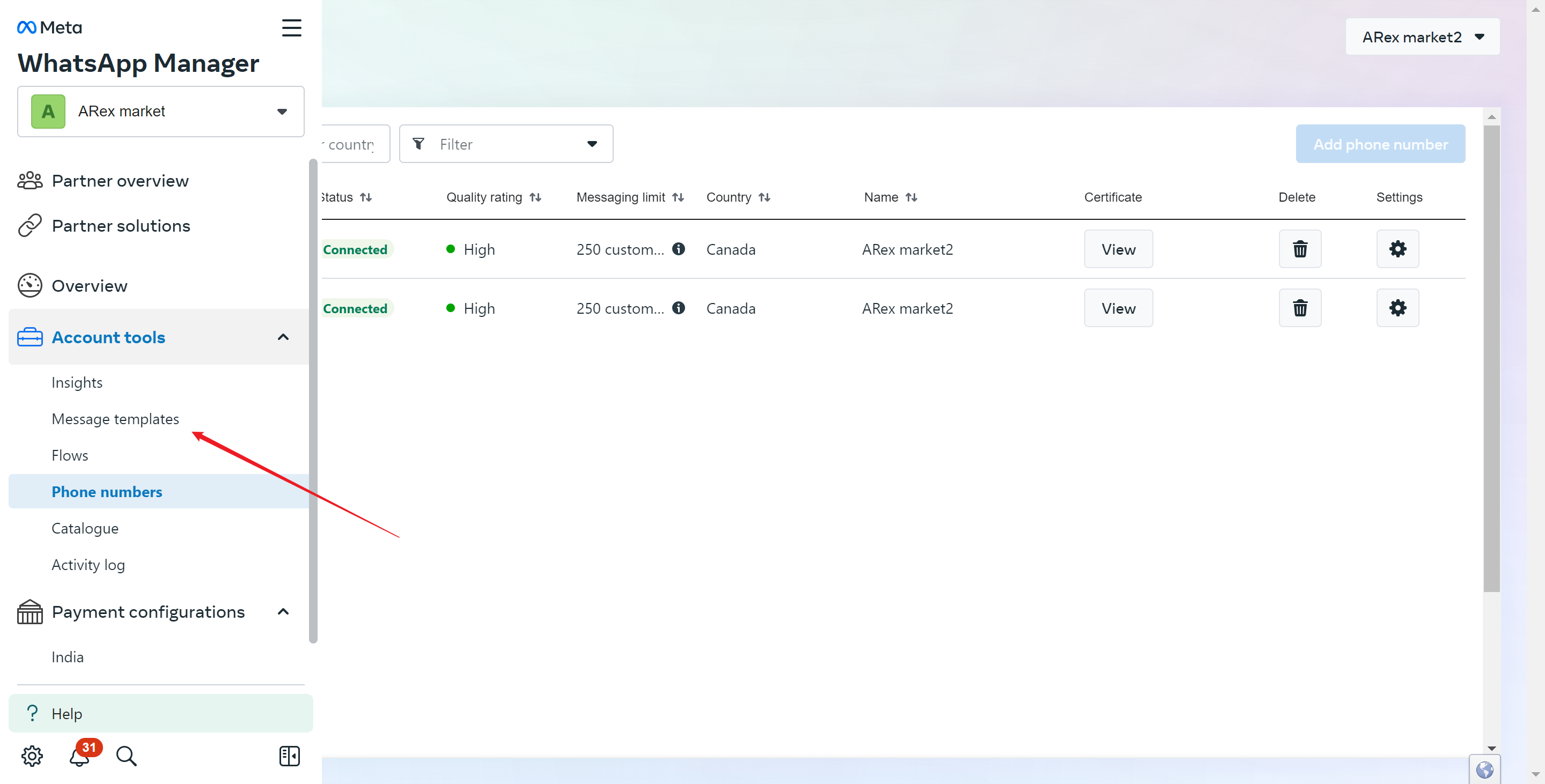
Message Template Management: